Blogging Archive
30 Jul 2014
How to recover deleted blog post on Blogger – draft, published post

If you are a sincere Blogger then you will realize how much of time and effort needed to publish a high quality article. First you will analyze what to post, then you do some research, grab some important points, then write an optimized blog post focusing both on your audience and Google and at last
14 Jul 2014
Blogger server not found – Is anyone facing this issue

Server issues are very common, at times even when you visit one of your favorite sites you will encounter a blank page in which the browser says “server not found”. The reason for this issue differs for different viewers. The visitor might have some problem with his/her broadband connection or something is blocking the browser
10 Jun 2014
How to add CSS in Blogger – Understanding CSS in Blogger

Want to add some cool effects to your blog like snow fall, 3D fonts, neon texts, box shadows or you want to take your blog’s design to the next level, then all you need is to insert few lines of custom CSS to your blog. CSS, what is it? CSS is known as Cascading Style
26 May 2014
Splitting a long blog post in Blogger into multiple pages
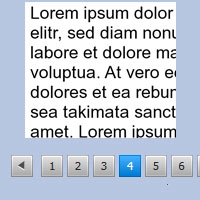
After publishing this article on splitting wordpress posts into multiple pages few folks asked us about doing it in Blogger that is to split long blog post into multiple pages in Blogger. Splitting posts in wordpress is very simple and there are many plugins to achieve this, but how it’s done in Blogger. In Blogger
02 May 2014
How to identify and prevent spam comments on Blogger blog – Stop spam

Comments in your blog post should be more meaningful, each and every commenter should stay engaged with the topic. They can share their own views, respond to other views or make a suggestion regarding to that post; whatever it may be the comment should make sense for your readers. Are you a blogger using the
26 Mar 2014
Force Blogger links (all external links) to open in a new window /tab

Links in your blog helps users to navigate and find more information. Whether it is internal links or external links, for your users and for the sake of SEO it is necessary that you add links accordingly. By adding internal links your visitors will hopefully have a look at related posts that you’ve written in
23 Mar 2014
How to add Google custom search engine in Blogger – Google search bar

A blog, in order to give a best user experience must possess three important things. One is commenting system that helps users to interact with each other’s. Know how to enable or disable comments in Blogger. The second one is showing dates in posts (timestamp) that helps visitors to know whether the content is evergreen
