How to fix Feedburner feed double titles issue – Quick tip
 Most of the wordpress users syndicate their RSS feeds using Feedburner. For those who do not know, Feedburner is a service that delivers your recent blog posts via email to your subscribers. Have you ever seen your Feedburner subscriber stats count jumping up and down, it goes crazy at times and it is a glitch! Recently we found some different issue with our Feedburner feed that it is showing two feed titles like this (blog title blog title), look at the image below. We couldn’t identify the problem that is causing this issue until we found the solution online. So is your Feedburner feed showing double titles? If so then it is simple to fix. Here we will show you how to fix Feedburner feed double titles issue.
Most of the wordpress users syndicate their RSS feeds using Feedburner. For those who do not know, Feedburner is a service that delivers your recent blog posts via email to your subscribers. Have you ever seen your Feedburner subscriber stats count jumping up and down, it goes crazy at times and it is a glitch! Recently we found some different issue with our Feedburner feed that it is showing two feed titles like this (blog title blog title), look at the image below. We couldn’t identify the problem that is causing this issue until we found the solution online. So is your Feedburner feed showing double titles? If so then it is simple to fix. Here we will show you how to fix Feedburner feed double titles issue.

We still remember that when we configured Feedburner with our wordpress site the title is perfect and the email title and subject that Feedburner delivers is also perfect. But recently after changing to custom theme we found some abnormal behavior of Feedburner delivering the email that is it shows two titles in email and in feed. So we found out that the problem is not with Feedburner, it is with wordpress that is showing double titles in RSS feed. Here is how you fix that.
Fixing Feedburner feed double titles issue
To solve this double title problem you need access to your wordpress files that is via cpanel or ftp. Login to your site’s control panel and go to the file manager where you will see all your wordpress files. Now open wp-includes folder and in that folder you will see two files named feed-rss.php and feed-rss2.php. Just right click on those files, click on edit and then press CTRL + F to search for this line.
<title><?php bloginfo_rss(‘name’); wp_title_rss(); ?></title>
After finding it replace that line with the below code and when you done modifying those two files click on save. Now clear your browser cache and check whether the double titles issue is gone, if not then try the Feedburner method below.
<title><?php wp_title_rss(); ?></title>
How to remove double title in Feedburner
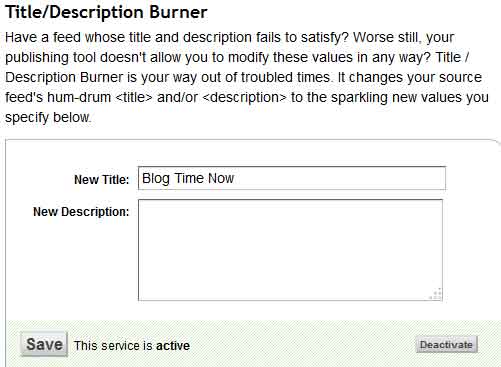
Login to your Feedburner account and then choose your blog feed. Next click on optimize tab and in optimize tab you will see Title/Description burner. Open that one, enter your new feed title and when done save changes and activate the service. That’s it, to make sure the title is fixed go visit your Feedburner feed.
Hope this helped you to fix Feedburner double titles issue, if you like this article then please subscribe to our RSS feeds (you can find the subscribe box above) to get more updates.
