10 Apr 2014
How to add Google plus +1 and “add to circles” badge in wordpress site

After reading our article on Facebook like box, hope you have added Facebook like box in your wordpress website. Have you got a page in Google plus, then why not add your Google plus page badge in your wordpress website. Just like Facebook, Google plus provides various badges and +1 buttons for bloggers and webmasters.
09 Apr 2014
How to make Chrome, Firefox and IE browsers to remember passwords

Your password should be more than 9 characters in length, it should contain a combination of uppercase, lowercase, symbols, punctuation’s and moreover you should not use password that can be easily guessed like common words, real names, substitutes etc. All such rules and instructions can be seen in secure websites like online banking, online shopping
08 Apr 2014
How to create simple and short Amazon affiliate URLs / links

If you are much into Amazon affiliate program then you pretty well know about those messy affiliate links. Advertising Amazon products and making money is a fun, but most people hesitate to share the link in social networks and that is because of its long ugly URLs. Also read: How to create and track Amazon
06 Apr 2014
How to insert / embed Bing maps in your website (wordpress / Blogger)
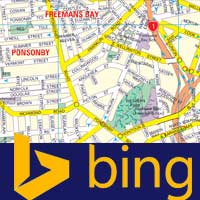
Here at Blog Time Now we have seen many embedding tutorials such as embedding Google maps in Blogger, embedding Google maps in wordpress, embedding Facebook videos in a website, embedding SoundCloud in Blogger and embedding media files in wordpress. All those tutorials are made easy and that is because all sites simply offers an code
04 Apr 2014
Tips to format text on Google plus posts and comments – G+ post editor

Do you use Google plus more regularly, then most likely you will know about some short codes and shortcuts. In order to make a message or a post outstanding and to grab your followers attention it is necessary that your format your Google plus posts. If your posts get more attention, then more the people
03 Apr 2014
Changing wordpress theme screenshot for your custom or child theme

Just a day back we have posted about changing wordpress theme name. After changing your theme folder name and editing the theme details in CSS, one last step is there that is changing the theme screenshot which we missed in that article. If you are using a customized theme or if you are using a
01 Apr 2014
What’s that smiley face in wordpress footer, how to hide that smiley?
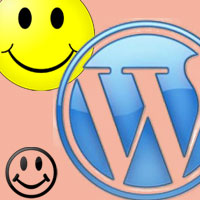
What is that smiley face in wordpress footer? Are you using Jetpack plugin in your wordpress site then you might have probably enabled site stats. If you have enable site stats or if you are using wordpress.com stats plugin then you will notice a small smiley face that show up in your wordpress footer. Recently
