What are Trackbacks and Pingbacks in wordpress and their differences?
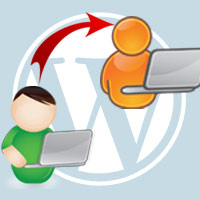 WordPress is unlimited in terms of potential and imagination and so users need huge resources. When we first started this blog, we posted all about wordpress unsystematically. Later we planned to make things organized and then we started posting from basics and finally to go on with advanced topics. We have covered most of the beginner level tutorials and still covering day by day. Since here we do not cover only about wordpress, we will miss out most and if you would like to make a specific topic covered then you can suggest us. Here comes a beginner level topic about wordpress pingbacks and trackbacks.
WordPress is unlimited in terms of potential and imagination and so users need huge resources. When we first started this blog, we posted all about wordpress unsystematically. Later we planned to make things organized and then we started posting from basics and finally to go on with advanced topics. We have covered most of the beginner level tutorials and still covering day by day. Since here we do not cover only about wordpress, we will miss out most and if you would like to make a specific topic covered then you can suggest us. Here comes a beginner level topic about wordpress pingbacks and trackbacks.
Recently a visitor asked us what are trackbacks and pingbacks and that is in a post about preventing wordpress spam comments. He said that “I am receiving few comments that have post title and excerpt in it linking back to an external site, should I approve them or not”. First of all wordpress makes all comments nofollow and so you do not have to worry about passing PageRank without your knowledge. You can approve any kind of comments but make sure that the discussion goes healthy. Here we will see what are trackbacks and pingbacks in wordpress? The difference between trackbacks and pingbacks, why and how to disable wordpress trackbacks and pingbacks?
What are trackbacks and pingbacks?
Both pingbacks and trackbacks are forms of communication made between blogs. It’s a linkback method that sends notification to the webmaster, when someone links to his or her posts.
Pingbacks
Pingbacks are automatic comments by blog software that is created when you link to other blog post or page (both internal and external) and the notification will be received only if pingback is enabled.
Related: What is internal linking and its benefits
Trackbacks
Trackbacks are manual comments made by webmasters or bloggers from their own site in order to properly notify other site owners about the link back. In simple Trackbacks are used to acknowledge the existence of link.
Difference between trackbacks and pingbacks
Pingbacks are casual communication created and received automatically by the software system, whereas trackbacks are formal communication that is done manually by bloggers or webmasters. The other difference is, Pingbacks just sends a link with no content whereas in trackbacks, a comment with the content excerpt is sent.
Here is an example describing both pingbacks and trackbacks. Let’s take two wordpress sites X and Y.
Pingbacks
- A person from site X publishes a post and another person from site Y creates a content related to site X.
- Now the person from site Y thinks that linking to site X will benefit his readers (since both have related content) and so he publishes his post with a link-back to site X.
- Now the blogging software that is wordpress will automatically send an pingback to site X, site X receives that and goes back to site Y to confirm about that pingback (existence of link).
- Now it’s up to the person of site X to approve the pingback comment, if he approves then a comment with link-back to site Y is created. All such process is carried out only if both websites have pingback enabled.
Trackbacks
Most of the time, if you have enabled trackbacks then you will notice a comment with post excerpt in it which is basically a trackback ping. Trackback pings are used to convey a short message from one website to another. For example
- Person X has a blog that encourages content aggregation and has written a post which large number of people will find it interesting.
- Now person Y has a blog with similar niche and he would like to comment on X’s blog post which he can directly comment on the site by saying “you may also interested in this”.
- But the point is the person Y wants his site readers to see his comment on site X and make comments on his own blog.
- So person in site Y publishes a similar blog post and sends a trackback to site X.
- Since the person from blog X loves content aggregation he receives the trackback from site Y and displays as a comment in his blog post. This trackback comment will contain post excerpt and a link back to site Y.
Trackbacks are made in a way to introduce more people to the conversation. That is visitors from both site X and Y can follow each other’s post.
How to deal with pingbacks and trackbacks
After you start your blogging in wordpress you will receive email notification all about pingbacks and trackbacks. Sometimes you will even receive a pingback notification for yourself and that’s because you have internal linked to one of your blog post. Enable pingback, just link to one of your post and see that you will receive a self ping.
Both pingbacks and trackbacks are made for legit purpose. But at times it causes troubles leading your visitors to irrelevant links from your blog post and that bad linking pattern can even affect your search engine rankings. Some of the trackbacks are genuine, but from our side we found it to be most are spam, all is to get a link-back.
Here are some uses of pingbacks and trackbacks
- Pingbacks helps you to know about the sites that are linking back to your site.
- Trackbacks gains attention from other blogs and drives traffic to your blog which makes conversion stronger.
- If you practice internal linking then both trackbacks and pingbacks help you to discover content scrapers.
Also read: List of free plagiarism checker tools to find out content scrapers
Pingbacks and Trackbacks – The question is should I approve it or not?
Pingbacks has nothing to offer for your readers, but trackbacks builds connection that help users to find related topic on other site. In wordpress you don’t have the option to separately enable / disable pingbacks or trackbacks. Globally enable pingbacks and trackbacks, but make sure you approve each trackbacks manually, so that you will know whether it is legit or spam. If you receive too many spam trackbacks then activate Akismet spam control plugin.
Also read:
How to prevent spam comments in wordpress
How to disable comments in wordpress posts and pages
How to send trackbacks in wordpress
Below each and every blog post you will have the option to send trackbacks. To get that feature just check send trackbacks in screen options. You can send trackbacks to multiple URLs with spaces.


How to disable pingbacks and trackbacks
You will have the option to allow or disallow trackbacks and pingbacks under each blog posts. But we suggest you to globally turn off trackbacks and pingbacks, in case if your site gets filled up with too many spams. In your wordpress dashboard go to settings >> discussion and then disable “allow link notification from other blogs (pingbacks and trackbacks)”. That’s it!


Hope this post helped you to understand what are trackbacks and pingbacks, difference between trackbacks and pingbacks in wordpress and how to deal them. Now it’s your turn, are you allowing trackbacks and pingbacks in your site? All those trackbacks that you receive in your site is legit. Please do let us know in comments.
