How to set the maximum image upload size in wordpress
 These days we own more advanced mobile devices and cameras that have more than 16 mega pixels and 32 mega pixels which get you an awesome picture quality but the size of the image drastically increases and uploading these images will slow down your wordpress site.
These days we own more advanced mobile devices and cameras that have more than 16 mega pixels and 32 mega pixels which get you an awesome picture quality but the size of the image drastically increases and uploading these images will slow down your wordpress site.
There are still some people who don’t know how to compress and resize their images and simply upload it to the wordpress site and there are lots who are not aware about the page speed and Google has announced that page speed is considered to be one of the many ranking factors.
So setting a maximum image upload size can control you greatly from uploading larger images and in this post we will show you how to set the maximum image upload size in wordpress
WP image size limit is a plugin for wordpress that gives you an option to set maximum file size for images in your media settings which applies only for images and not for other file formats.
Install and activate the plugin to your wordpress site and once activated you will see a new option in wordpress media setting where you can set the maximum image upload size and when uploading media you will see two options; one for maximum image size and another maximum file upload size that comes default with wordpress.
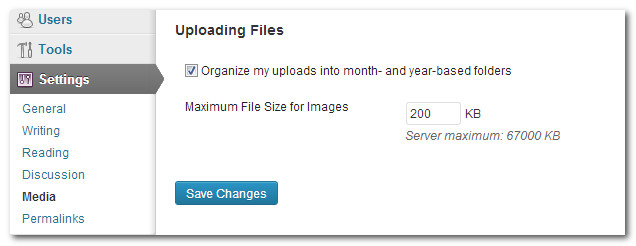

This will be more helpful if you allow guest to blog in your site so that the author can optimize images before uploading. Install this plugin, set maximum image upload size and have an optimized and fast loading wordpress site.
Image optimization – There are more free software’s and you can resize and compress your images in both offline and online. Use jpeg-optimizer for optimizing jpeg images and use TinyPNG for optimizing png images which compresses and does not reduce the quality of PNG images.
