Images Archive
18 Apr 2014
How to add caption to images or videos in wordpress and Blogger
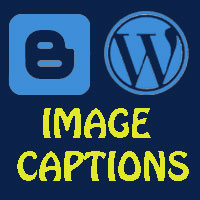
That’s true; an image is worth a thousand words, but an image with caption makes it more meaningful. An image caption is a few lines of information (usually a plain text under an image) that describes an image or a portrait. In most of the photography blogs you can see image captions and they use
13 Apr 2014
How to make images unclickable and un-draggable in Blogger – Unlink image

If you are running a Blogger blog then you will know that all your media files are hosted in Google’s server that is in Picasa. In Blogger you are always limited and for media files you will get a free storage space of 1 GB which is more than enough. Since Blogger is free people
13 Mar 2014
How to add border, frame and shadow effects to your wordpress images

Do you like to hang pictures around your wall without framing it? No one does! A picture without a frame doesn’t look cool and it is not even a picture, it is just a plain image. Whether it is your living room or your website, adding border or framing an image will give an enhanced
06 Mar 2014
How to insert images into Google Forms – Adding pictures and videos

Do you need to collect feedback for your products/service? Or do you need to create a form for event registration? Or do you need to create application form or contact form for your website? Google Forms is an all in all solution to quickly collect information from public, colleagues, friends and customers. Creating Forms in
28 Dec 2013
How to remove unused images in wordpress – Clean up uploads folder

Do you think that your job is over after building an elegant wordpress site for your clients? Obviously not! WordPress sites are easier to manage and perhaps you will handle the rest of the site to your clients in order to fill out pages. Well your clients have some idea about using wordpress, but what
25 Dec 2013
How to disable right click context menu on images in wordpress

Internet becomes way easier to find whatever information’s like texts, images, media files etc. Content and images originates mainly from one place and that will be reproduced, modified and reused on other sites. For content scrapers it doesn’t matter that you own copyright for your images and content, they still make a copy and publish
24 Dec 2013
Prevent image hotlinking with .htaccess in wordpress – Hotlink protection

Are you concerned about people stealing images from your website? We are not asking about people who copy images, we are talking about image hotlinking. Content scrapers – Yes, spammers and especially people who are new to blogging think about creating a shorter way to success and just plagiarize content from various websites. In short
- 1
- 2
