How to hide a blog post in Blogger – Hide certain posts from homepage
Posted in How to By Sureyea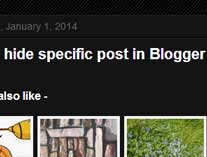 At times very rarely you might think about hiding a blog post from your homepage. Let us assume that you are publishing an irrelevant material in your blog and that is to verify Technorati claim token. This becomes needless for your visitors, so just after verifying you are deciding to hide that post from your homepage. Or, an outdated article which still appears in your homepage or any post that is irrelevant to your blog topic. It can be any reason and any post that you wish not to show in your homepage can be easily hidden from your visitors.
At times very rarely you might think about hiding a blog post from your homepage. Let us assume that you are publishing an irrelevant material in your blog and that is to verify Technorati claim token. This becomes needless for your visitors, so just after verifying you are deciding to hide that post from your homepage. Or, an outdated article which still appears in your homepage or any post that is irrelevant to your blog topic. It can be any reason and any post that you wish not to show in your homepage can be easily hidden from your visitors.
Also read: How to hide post date, time and author name in Blogger
Don’t panic, we are not going to share any codes; Do you know that Blogger lets you to change the date of the published post. The trick is by back-dating the post you can simply hide it from your homepage, but which still appears in your older archives. That is the hidden post is available only for visitors who come via search engine and not for visitors who lands straight in your homepage. Let us see how to hide certain posts from Blogger homepage.
How to hide a blog post in Blogger
 Login to your Blogger blog and go to posts >> new post or open up your previous post if you wish to hide that. Now in post editor that is in right hand side next below to labels you will see “published on” option. Just back date to something older, save it and then update your blog post.
Login to your Blogger blog and go to posts >> new post or open up your previous post if you wish to hide that. Now in post editor that is in right hand side next below to labels you will see “published on” option. Just back date to something older, save it and then update your blog post.
Go check on your blog’s homepage where you can notice that the particular post is hidden.
Hope this helped you on how to hide specific posts from homepage in Blogger.
Related Posts
- How to limit / change number of posts displayed on Blogger homepage Your blog’s homepage is more important than any other pages because it is the one that gets more exposure. Each and every blog post vary according to topics and that...
- How to highlight text in Blogger – Text background color in Blogger Once we posted a trick about changing the text selection color in Blogger. When someone highlights a portion of text they will see the highlighted color which you can customize...
- How to hide / Remove post date, time and author name in Blogger posts We recently Googled this and we haven’t found out any acceptable answers or easy solutions on this topic. Most of the sites were mentioning about changing codes in your Blogger...
- How to automatically redirect Blogger blog to another blog or website A few posts back we made an article about Blogger custom redirects in which you can redirect within your blog. That is you can redirect your specific post URL to...
- How to create a separate page for blog posts in wordpress – Blog page Have you ever thought of showing your blog posts in a separate page instead of showing it in your main page? You well know that wordpress is a best CMS...
