How to embed media files in wordpress (Audio & Video)
Posted in How to, Wordpress By Blog Time Now For beginners we have been posting a lots of “how to” guides for wordpress and recently we made a post on how to embed Google maps in wordpress site hope that helped out. Today we will see how to embed media files in wordpress site (Audio & Video)
For beginners we have been posting a lots of “how to” guides for wordpress and recently we made a post on how to embed Google maps in wordpress site hope that helped out. Today we will see how to embed media files in wordpress site (Audio & Video)
This post is for beginners and so we will show you how to embed media files from external sources like YouTube and Soundcloud and not from your own computer.
How to embed YouTube videos in to wordpress site
Since YouTube is considered to be the largest video sharing site you can upload as many videos you want and embedding YouTube video is very simple.
- Just choose your favorite video to embed
- At the bottom of the video you can see share options
- You will see three options social sharing, embedding and Email.
- Select embed and you will be given a <i frame> code
- You can also select the video size to embed and enable suggested videos at the end.
- Now copy the <I frame> code and paste it in to your wordpress post “text “editor and click update.
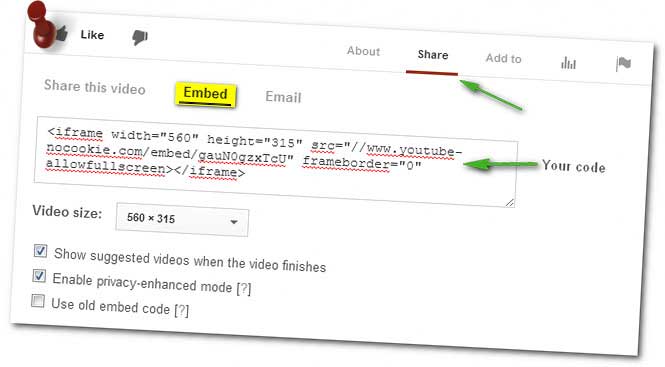
Now you can see your videos in wordpress post. Click play and enjoy by this way you can embed all your YouTube channel videos to wordpress site.
How to embed audio files to wordpress site (Sound Cloud)
Like YouTube Sound Cloud is considered to be the most popular audio and music sharing site and you can upload 2hrs of audio file for free. Embedding audio files from Sound Cloud is same as what you did for YouTube
- Pick your sound to embed
- Click share button below the audio player and grab the <I frame> widget code
- Now paste the code in your wordpress post “text” editor and update
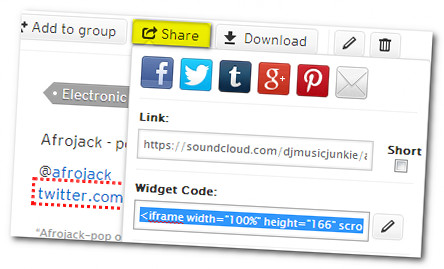
Now you can see the embedded audio player in your wordpress site. Play and enjoy.
Related Posts
- How to set the maximum image upload size in wordpress These days we own more advanced mobile devices and cameras that have more than 16 mega pixels and 32 mega pixels which get you an awesome picture quality but the...
- How to change wordpress username – Change username admin for security Do you need to change you wordpress username that is the default username admin, then take a look at this post. In wordpress user settings you can only change your...
- How to create a separate page for blog posts in wordpress – Blog page Have you ever thought of showing your blog posts in a separate page instead of showing it in your main page? You well know that wordpress is a best CMS...
- Adding .html or .php to the end of wordpress URL (posts and pages) Have you ever wondered how some wordpress sites have .html or .Php at the end of their URL? Blogging platforms like Blogger and Weebly will have .html at the end...
- How to remove powered by wordpress from Footer – Hide wordpress credit Whether its wordpress.com users or self-hosted wordpress.org websites, most of the newbies have this question? How to hide the wordpress credit links from footer. People (especially the new ones) think...
