What’s that smiley face in wordpress footer, how to hide that smiley?
Posted in Wordpress By Sureyea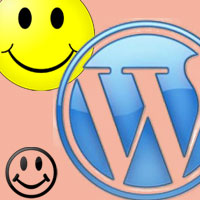 What is that smiley face in wordpress footer? Are you using Jetpack plugin in your wordpress site then you might have probably enabled site stats. If you have enable site stats or if you are using wordpress.com stats plugin then you will notice a small smiley face that show up in your wordpress footer.
What is that smiley face in wordpress footer? Are you using Jetpack plugin in your wordpress site then you might have probably enabled site stats. If you have enable site stats or if you are using wordpress.com stats plugin then you will notice a small smiley face that show up in your wordpress footer.
Recently when working on one of our client website we have noticed that small iconic smiley face at the bottom with a blank white space. This is really annoying and it totally ruins the entire theme design and layout. That one at your wordpress footer is a gif image and jetpack states that the image helps to track and collect stats on your page. But the stats work perfectly even though if it is removed, so it’s better to remove that smiley face and blank white space.

In wordpress support topic people were mentioning about removing the wordpress.com stats smiley using the little CSS trick. That is adding this little piece of line in your CSS will remove both the smiley face and white space from your wordpress footer.
img#wpstats{display:none}
Other than that there is a plugin called WordPress.com Stats Smiley Remover which removes the smiley face when activated.
The CSS method and the plugin method are not necessary because jetpack itself has the option to hide the smiley face. Login to your wordpress dashboard and go to jetpack dashboard.

At the very first you will notice wordpress.com stats widget. Just click on configure which takes you to wordpress.com stats widget configuration page.

Now you will see an option called smiley that says “The image helps collect stats and makes the world a better place but should still work when hidden”. Just enable hide the stats smiley face image and then save configuration, that’s it. Now the smiley and blank white space have been removed from your wordpress footer.
Related Posts
- How to change font family, color, style and font size in wordpress Changing font family and adding a detail to your Font style, font color and font size will totally give a different look to your site. To make you site more...
- How to set multiple languages in wordpress dashboard You might be a web designer and your native language is English and you are just designing a wordpress site for a Brazilian guy whose native language is Portuguese and...
- How to mass delete comments in wordpress – spam, pending & approved Just create a new wordpress site and fill up with few posts and see how the comment numbers are building up day by day. The number of comments can indicate...
- How to cloak affiliate links in wordpress – Affiliate Cloaking Plugins Instead of depending only on Google adsense, you can as well focus on affiliate programs where you can make big money. If you are a blogger then you can make...
- How to create wordpress custom page template – Custom wordpress page WordPress is one of the best web software in which developers and designers can create, design and build anything that they wish for. If you wish so then all you...
