Password Archive
28 Apr 2014
How to set master password in Mozilla Firefox – Secure saved passwords
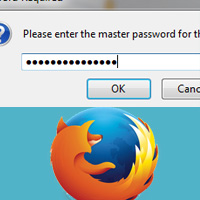
Are you concerned about passwords and other login details that you have stored in your browser? Whatever it may be whether it’s your bank details, email IDs or Social site login details; all your usernames and passwords should be safe and secure. To secure yourself from hackers you have to consider several things when surfing
09 Apr 2014
How to make Chrome, Firefox and IE browsers to remember passwords

Your password should be more than 9 characters in length, it should contain a combination of uppercase, lowercase, symbols, punctuation’s and moreover you should not use password that can be easily guessed like common words, real names, substitutes etc. All such rules and instructions can be seen in secure websites like online banking, online shopping
25 Oct 2013
How to reset password for all users in wordpress

Protecting your wordpress site from hackers is more important and so focus more on your wordpress security. You might be noticing that at Blog Time Now we are providing more security tips for our users. Today let’s see how to reset password for all users in wordpress. When you recovered your wordpress site from hackers
01 Sep 2013
How to password protect your wordpress admin directory (wp-admin)

Each and every wordpress users know the login page that is www.yourwpsite.com/wp-admin. First thing hackers try on these wordpress site is to access your site through wp-login page. If you need some extra security for your site why don’t you add an additional authentication to your login page? How to password protect your wordpress admin
31 Aug 2013
How to recover wordpress password on localhost

Most won’t do coding; testing and designing in website that is live for that reason you will work in your local computer (localhost) and implement it online once it is clear. There might be chance of forgetting your password in localhost as you won’t use it all the time like your live site. This post
23 Aug 2013
How to recover wordpress password (step by step)

Day by Day you will be using many secured websites like (Gmail, Paypal, banking, Facebook etc) having dozens of passwords saved in your mind and so you have the chances of forgetting your password. Lost your WP password? No worries! this post helps to recover your wordpress password in simple easy steps. Go to your
