Meta tag verification for Google, Bing and Alexa
Posted in SEO By Blog Time Now Know your websites statistics and performance in web using Google webmaster tools, Bing webmaster tools and Alexa and in order to show the statistics of your site Google, Bing and Alexa needs to verify your website.
Know your websites statistics and performance in web using Google webmaster tools, Bing webmaster tools and Alexa and in order to show the statistics of your site Google, Bing and Alexa needs to verify your website.
We have discussed a lot about How to use Google webmaster tools effectively for SEO. All the three have various type of verification method like html file upload, XML upload, using domain name provider and more, but what all have in common is Meta tag verification. This post helps you on Meta tag verification for Google, Bing and Alexa.
Meta tag verification for Google
Once you added your site to Google webmaster tools you will see an option “verify your site” click and check HTML tag verification method and you will see a Meta tag like this
<meta name=”google-site-verification” content=”sdffdsfgsgsgdshernynyu-kyuk7ZgsdiCK1e-khkjhkhmbdbvc” />
What you need to do is copy it and paste it to your websites <head> section. If you are using wordpress you can add it from your Dashboard > Appearance > Editor and select header.php and add below the <head> tag and click verify in your Google webmaster tools.
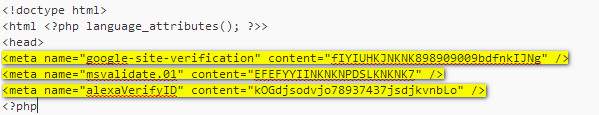
Bing Meta tag verification
In Bing webmaster tools go to “Configure my site” and there you will see “verify your site” open and you will have two options one XML and other Meta tag verification.
You will see a Meta tag verification for Bing like this
<meta name=”msvalidate.01″ content=”E6888vB9GDSGDSGJOJOJOIWF3r2BC613BBE7″ /> copy the tag and paste it below your Google verification code and verify your site in Bing.
Alexa Meta tag verification
In your Alexa Dashboard you can see “claim your site” option in site management. Open and you will be given a verification id like this
[kOGOPOP_KKNKNOpm3Ufdsfdsf_swehnyjmuy] You can use that code and paste it to your <head> section or you can use the code like this <meta name=”alexaVerifyID” content=” kOGOPOP_KKNKNOpm3Ufdsfdsf_swehnyjmuy ” />
Note: To stay verified do not remove these Meta tags from your website.
Hope you found this article useful on Meta tag verification for Google, Bing and Alexa. Pls Comment and share.
Related Posts
- How to setup, configure and use All in one SEO pack – WordPress plugin If you are following Blog Time Now you might noticed that we have listed All in one SEO pack as highly recommended wordpress plugins. In Blog Time Now we use...
- Canonical URL for SEO –Best practices to avoid duplicate content A few articles back you might noticed that we posted how to setup, configure and use All in one SEO pack and in that post we just mentioned you to...
- Having a SEO friendly URL structure is a well optimized site We all know the basic concept of SEO is doing a keyword research, on page SEO factors (content optimization) and off-page SEO factors (building backlinks). Besides there is more you...
- How to use Bing webmaster tools for SEO Google is the worlds no 1 search engine which we all know and so don’t focus your site to rank just on Google. You must also focus on other major...
- How to use Google Webmaster tools effectively for SEO Google has two programs for SEO one is the Analytics which just shows the traffic resources to your website and other is the Google Webmaster Tools which is an amazing...
