How to get your picture in Google search results – Google authorship markup
 Google is getting more advance and smarter in listing a website in search results like review stars, author images, postdate and more and these are called rich snippets.
Google is getting more advance and smarter in listing a website in search results like review stars, author images, postdate and more and these are called rich snippets.
You might wonder that how people’s faces show up in Google search results. Does Google get our images from social profiles? Yes not from Facebook it does from Google+ and it is called Google authorship markup and to get Google authorship work you need to follow several steps.
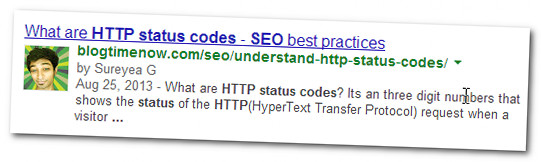
Does Google authorship help in SEO? The answer is No, but probably yes. Several studies say that a webpage that has an authorship image listed on Google search results is getting more click through rate than a webpage with no authorship.
Let’s see how to get your picture in Google search results
Step 1 – Google account verification
With a single account you can access all the features of Google and to access you must first need to verify your Google account.
To check whether your account is verified or not just login with this link Google accounts login and you can see a page that asks for verification if not verified.
Step 2 – Link from Google+ profile
In your Google+ profile go to about tab and you can see “Links” area in there you need to add your website URL in “contributor to”. If you are a guest blogger and contributing to several blogs then add all website URL’s that you contribute.
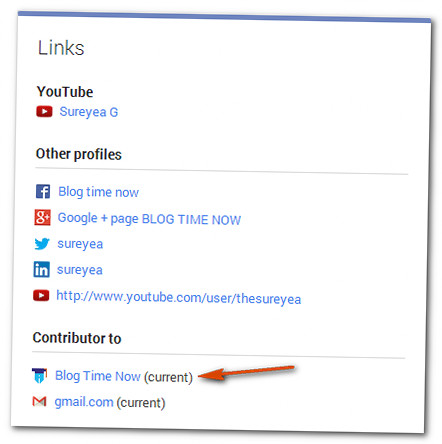
Step 3 – Link your Google+ profile
In your author box or bio line of each post you must link to your Google + profile by adding “rel=author” at the end of the link (https://plus.google.com/u/0/109716510159762412037/?rel=author). In my case you see the image below.
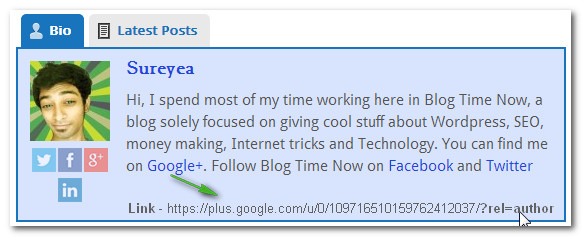
Once done use this structured data testing tool to see whether it is working or not. It should work and it will work.
When you are guest blogging make sure you give the blog admin your Google+ profile link with “rel=author” at the end of the link and also add the blogs URL in your Google+ contributor list.
Not working in search results. Try these:
- Make sure you have a clear head-shot in your Google+ profile.
- The name in your blog and in Google+ profile should be the same.
- Submit your website for re-indexing so that crawlers get the authorship link. Wait for 2 to 3 days and you will see your image in Google search results.
