Blogger custom redirects – Redirecting old URL to new URL in Blogger
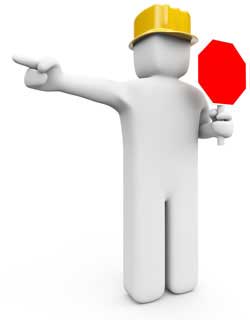 Blogger is providing you with more features to deal with search preference like adding search description for your blog, adding robots.txt as well as setting custom redirects. All that deals with SEO and so you have to make proper use of that. Setting custom redirects in Blogger is one of the best way to avoid broken links and reduce 404 error pages within your blog. Here we will discuss about Blogger custom redirects and the use of redirecting old URL to new URL in Blogger.
Blogger is providing you with more features to deal with search preference like adding search description for your blog, adding robots.txt as well as setting custom redirects. All that deals with SEO and so you have to make proper use of that. Setting custom redirects in Blogger is one of the best way to avoid broken links and reduce 404 error pages within your blog. Here we will discuss about Blogger custom redirects and the use of redirecting old URL to new URL in Blogger.
Related: How to create sitemap for Blogger
Blogger custom redirects
Use of redirecting old URL to new URL in Blogger
As we mentioned above redirection reduces the number of broken links and 404 errors in your blog. Generally 404 error pages are not bad for SEO and Google doesn’t impacts the site rankings. But there is something you need to deal with 404 error pages.
Let us say you have deleted a page or changed its URL for some reasons. What if that page has some rankings in search engines as well as quality backlinks? Simply users who come by organic search results and backlinks will end up seeing 404 error pages which is of no use. This is one reason you have to make use of Blogger custom redirects. Another reason you have to redirect old non existing URLs to new ones is to pass the link juice.
Before redirecting your URLs you must know these two things. You can make two types of redirects that is (301 redirect) moved permanently. If you deleted or changed any URL of your post then you have to do permanent redirect 301. This passes all the SEO value to your new URL as well as users will benefit from this.
The other one is (302 redirect) moved temporarily. When you migrate to other blogging platforms like wordpress then you can use 302 temporary redirect. Also you can use this for maintenance pages and coming soon pages.
Also learn more about HTTP status codes
How to redirect old URL to new URL in Blogger
Let us say you have a page with ugly URL like this youblog.com/p/about-13 –us.html and you wish to change it to something unique like this yourblog.com/p/about.html. So here is the way to redirect old URL to new URL in Blogger.
Do you know: How to change the URL of published blog post
Login to you Blogger account and head to your Blogger blog dashboard and go to settings >> search preferences. In errors and redirection set new redirect and enter from URL (/p/about-13-us.html) that redirects to your new URL (/p/about.html). Check permanent if you want and save the custom redirect and save changes.

Note: Do not enter the full URL in that field. Just omit the domain name and enter as you can see in the image above. Also this works only if you wish to redirect within your Blog and not to any external links.
Also to make this redirect mobile friendly just add ?m=1 at the end of the old URL that you are redirecting.
http://yourblog.blogspot.com/2013/11/redirected.html?m=1
Hope this post helped you to understand Blogger custom redirects, use of redirecting old URL to new URL and how to redirect old URL to new URL in Blogger. Please share and feel free to leave your comments.
