How to recover deleted blog post on Blogger – draft, published post
 If you are a sincere Blogger then you will realize how much of time and effort needed to publish a high quality article. First you will analyze what to post, then you do some research, grab some important points, then write an optimized blog post focusing both on your audience and Google and at last before publishing you will diagnose errors in the whole article, if it is worth reading then you will “hit publish”. Depending upon the mood and knowledge on that subject it might take few hours to achieve well thought out article.
If you are a sincere Blogger then you will realize how much of time and effort needed to publish a high quality article. First you will analyze what to post, then you do some research, grab some important points, then write an optimized blog post focusing both on your audience and Google and at last before publishing you will diagnose errors in the whole article, if it is worth reading then you will “hit publish”. Depending upon the mood and knowledge on that subject it might take few hours to achieve well thought out article.
So, what happens if you accidentally delete that blog post or someone who has got access to your blog deleted that post? All your hard work is vanished in just seconds, right! In Blogger you have the feature to recover deleted blog but there is no such is option to undelete a deleted blog post. It may happen at times and remember that blog post once deleted is gone… Poof! A most stressful moment for a Blogger when he or she accidentally deletes his/her post. If you are in such state then no worries, because there are several possible ways to recover a deleted blog post. Here we will show you how to recover deleted blog post on Blogger.
How to recover deleted blog post on Blogger (Draft & Published post)
Without our knowledge such incident may occur, so you always have to be prepared for any of such situations. To be in safer side it is recommended that you always have a copy of your blog post in your local machine even though if you have published it and weekly once you must take a backup. Here is how to backup Blogger template and here is how to backup your entire Blogger blog. Now before we see about recovering a deleted blog post we will consider different cases in which you or someone deleted it. Whenever you delete a blog post a screen will pop-ups and ask you for confirmation “Are you sure you want to delete the selected post(s)?” the choice is yours.
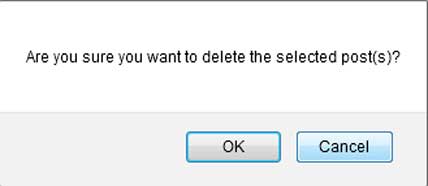
Case 1: Let’s assume you are writing a blog post directly from blogger compose mode and you haven’t yet published it. Now in case if you or someone closed that window then you can easily recover it from your drafts. Blogger saves all your unpublished post in drafts and also before closing that window you will be reminded like this one below. So case 1 is not a big deal.
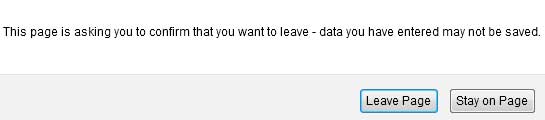 Case 2: Take this example again that you are writing a lengthy blog post straight from your editor and it is not yet published but it is saved in draft. Now just after modifying the draft you deleted it for some reason and you are thinking to recover it back. Keep in mind that Blogger stores all unpublished posts in drafts but it doesn’t stores deleted drafts in a separate trash files, anyhow you can recover that by just finding the post URL.
Case 2: Take this example again that you are writing a lengthy blog post straight from your editor and it is not yet published but it is saved in draft. Now just after modifying the draft you deleted it for some reason and you are thinking to recover it back. Keep in mind that Blogger stores all unpublished posts in drafts but it doesn’t stores deleted drafts in a separate trash files, anyhow you can recover that by just finding the post URL.
Finding post URL from browser History
Just after deleting your blog post view your browser history by clicking CTRL + H or shift + CTRL + H. You will now see your recent browsing activities, click on view >> sort it by last visited and you will find your drafted post or edited post. Opening that post will bring you back all the content and images but when you hit publish or save to draft you will get an error message. So all you can do is copy the content from HTML editor, create a new post, paste it and then publish your post.
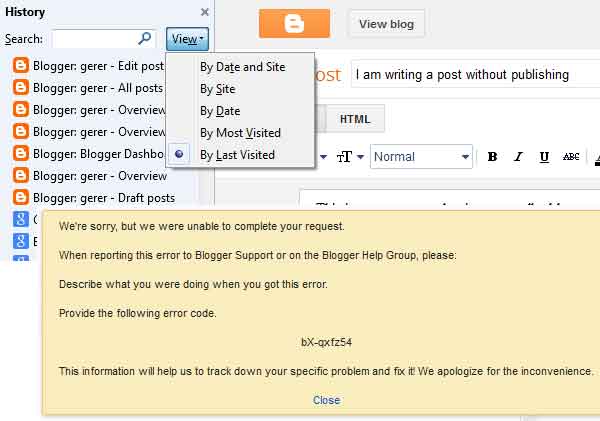
Case 3: Assume that you have published an article named “The most memorable moment in my life” that is 2, 3 weeks back or may be very older and when trying to clear some junk posts from your blog you accidentally deleted that post along with those. Since the post is more than 2 weeks older you can easily recover that one from Internet cache.
Also read: How to recover deleted comments in Blogger
Recover deleted blog post using Google Cache
All search engines keep a cache of your indexed pages and the cached version will be updated each time when crawler access or you make any modification. Just in Google type for cache:http://yoursite.com/ and you will see a cached copy of your site that is what last appeared on Google. Now navigate through your site and look for that deleted post (or) in case if you know the post title name or URL then search for it in Google. It will provide you the exact results, if you look next to that post URL you will see small arrow like icon facing downwards. Just drop down that and open the cached version of your blog post or page.
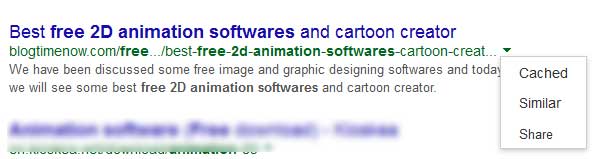
Google almost caches everything; don’t worry in case if any of the content like images is missing in your cached page we can still recover the deleted post completely.
- View the page source of that cached version that is you can right click on that page and select view page source or use keyboard shortcut CTRL + U.
- Next in page source find out the “postID” by pressing CTRL + F and note it down. Not familiar about post ID, here is what you need to know about Blogger blog ID and post ID.
- After finding your post ID go to your Blogger dashboard that is the blog in which you deleted the post. Next go to posts and edit any post, this will not ruin your existing post so just do it.
- Now if you look at the URL above you will see blog ID and post ID like the one below. Just replace the post ID that you copied from source window and then hit enter.
https://www.blogger.com/post-edit.g?blogID=5253387292569090746&postID=2923331380705329993
(or)
https://www.blogger.com/comment-iframe.g?blogID=5253387292569090746&postID=2923331380705329993
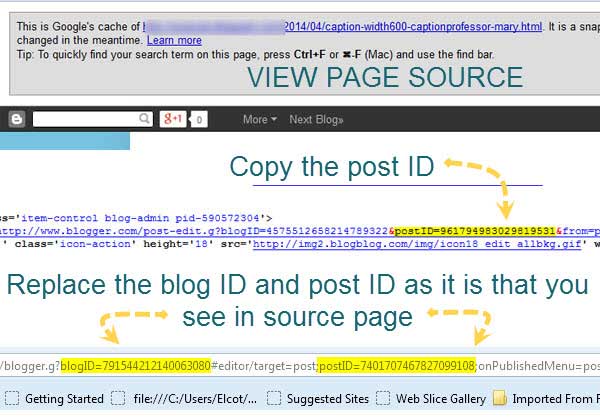
- You will now able to see the deleted post with all its content, just click publish and if you get any error message then copy the whole content from HTML editor and create a new post with same date and URL.
Also read: How to change the Blogger post URL
Using Internet Archive:
In case if Google fails to cache your post then you can search for in web archive that is in way back machine https://archive.org/ . It is a digital library that permanently stores all Internet files. Just search for your blog name and find out the deleted post from its database.
Case 4: Assume that you have published a blog just few hours back and later on you accidentally deleted that post which is not even saved in drafts, what will you do? Search engines may take some time to crawl and index your pages so you cannot retrieve that post from cached version. Anyhow since you deleted it few hours back you can easily retrieve using browser history, but what if you have deleted your browser history. Fortunately there is one last way that is recovering deleted blog post from your blog feeds.
Recover deleted blog post on Blogger using blog feeds
Have you syndicated your Blogger RSS feeds with Feedburner? Feedburner is a service that delivers content to your subscribers; know how to setup Feedburner for Blogger. Once after publishing a blog post, Feedburner will automatically create a copy of that post and delivers it to your blog subscribers. So if you look at your feed you can find out the deleted post, but the success on recovering that post will depend on how you configured your feeds that is full post or short version.
Hope this post will be helpful for you to recover deleted blog post on Blogger. If your case is entirely different or if you know any other methods to recover deleted blog post then please let us know in comments.
