how to add logo to YouTube videos for branding
 You might have seen many popular channels in YouTube have their brand logo sticking some corner of the video. So how do they add it? Do they add it to every video manually before they upload? This topic helps you on how to add logo to YouTube videos for branding.
You might have seen many popular channels in YouTube have their brand logo sticking some corner of the video. So how do they add it? Do they add it to every video manually before they upload? This topic helps you on how to add logo to YouTube videos for branding.
How to add logo to YouTube videos for branding
Lets say if you have a bunch of videos already uploaded without logo so how to add it.
1. Log in to your YouTube account.
2. In your Dashboard click channel settings
3. Now go to InVideo programming
4. Click on feature your channel
5. Upload your logo in PNG or GIF format and click save and update.
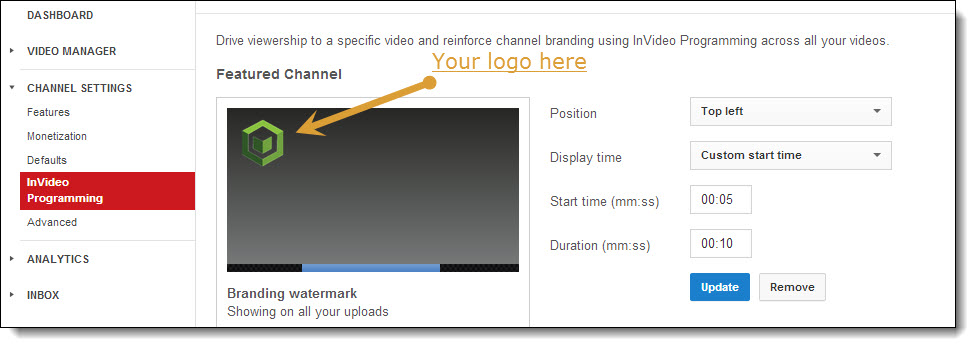
You can edit the logo location to appear in the video (top left, top right, bottom left and bottom right) and you can set the logo in the entire video run-time or have a custom start time to appear. For better results upload the logo in transparent PNG.
