How to Embed Google Maps in wordpress site
 If you have a local business listed in Google places and like to show your map in wordpress site, then this post is for you.
If you have a local business listed in Google places and like to show your map in wordpress site, then this post is for you.
How to embed Google Maps in wordpress (posts & pages)
- Go to https://maps.google.com/
- Type your business name in search box and point out the exact location
- Next click the link in upper left hand side near the map
- Now click Customize and preview embedded map
- If the previewed image is what you want then copy the HTML code beneath the image
- Now go to your wordpress post or page, click the HTML text, paste the HTML code and click Update. You can see the embedded map in your page.
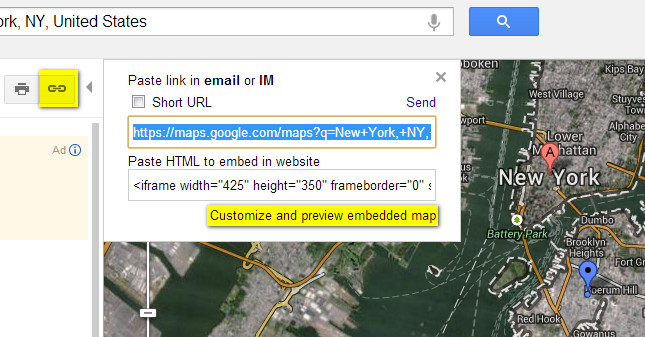
How to Embed Google Maps in sidebar widget
Follow the above 5 steps. Now click the Widgets in Appearance, drag the Arbitrary text or HTML widget to your side bar and paste the HTML code. Adjust the iframe width and height that perfectly fits to your sidebar and click save.
How to Embed Google Street view in wordpress
In Google maps drag and drop the human icon(that sticks above zooming option) to the map where you desire and follow the steps 3, 4, 5, 6 mentioned above.
This is how a Embedded Street view looks like.
Hope you find out how to embed Google maps in wordpress site easily after reading this topic.
