21 May 2014
How to split long wordpress post or page into multiple pages
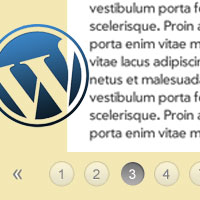
Content really is a king and Google loves articles that are covered in depth. Usually long posts perform well on search engines than the shorter ones. Also with greater word count you can go in more detail and add lots of information for your visitors on that particular topic. But the fact is only few
20 May 2014
How to add background music or sound to your Blogger blog

We have posted an article about embedding SoundCloud sounds in Blogger and after reading that, few folks asked us about adding background music to their blogs that is without showing any player controls to their visitors. You might have noticed in some blogs that once when you land on it some music suddenly starts to
16 May 2014
How to add / install Facebook comments in your wordpress site

We have recently seen that most of the websites were using Facebook comments instead of default wordpress comments. Especially sites that have huge engagement rates on their fan page are using Facebook comments, for example take a look at TechCrunch. How about you, does your Facebook page has high exposure, are your people more engaged
14 May 2014
How to use / configure URL parameters in Google webmaster tools
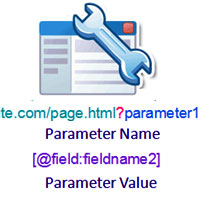
Google as a largest search engine in the world crawls all the URLs from your site more effectively. It crawls millions of other webpages each and every day. In fact it crawls and indexes all the possible URLs from your website such as duplicate URLs, bad meaningless pages etc. For example take a look at
07 May 2014
How to setup wordpress in other languages – WordPress in your language

Millions of websites are powered by wordpress and the reason behind its popularity is that it suits anyone’s needs. There are many other reasons like unlimited resources, plugins, themes, easy to install, SEO friendly, supports multiple languages etc. English is the global and most preferred language which we all know and wordpress by default installs
02 May 2014
How to identify and prevent spam comments on Blogger blog – Stop spam

Comments in your blog post should be more meaningful, each and every commenter should stay engaged with the topic. They can share their own views, respond to other views or make a suggestion regarding to that post; whatever it may be the comment should make sense for your readers. Are you a blogger using the
29 Apr 2014
How to hide circles in Google plus – Hiding friends/ groups/ followers

Just like hiding your friend list in Facebook, you can hide circles in Google plus. You know that Google plus circles are used to organize your followers, friends, family, business, groups etc. For those who are new and those who do not know what are circles in Google plus, here is the complete guide to
